This is a temporary getting started guide
Click on "Build New vApp..."

Set the FQDN (Fully Qualified Domain Name) as the name of the vApp, then click "Next"
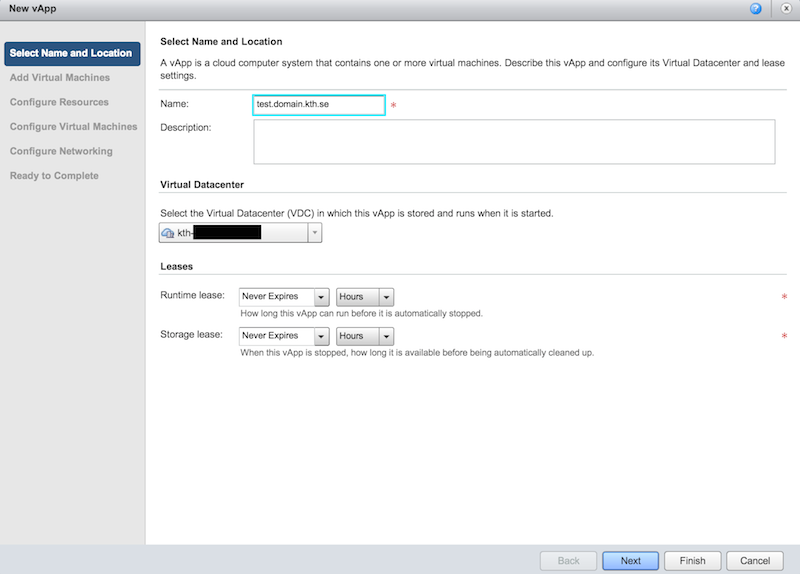
Click "New Virtual Machine..."

Set the FQDN as the "Virtual Machine Name" and the host name as the "Computer Name". Fill out rest of the values as needed.

Click Next
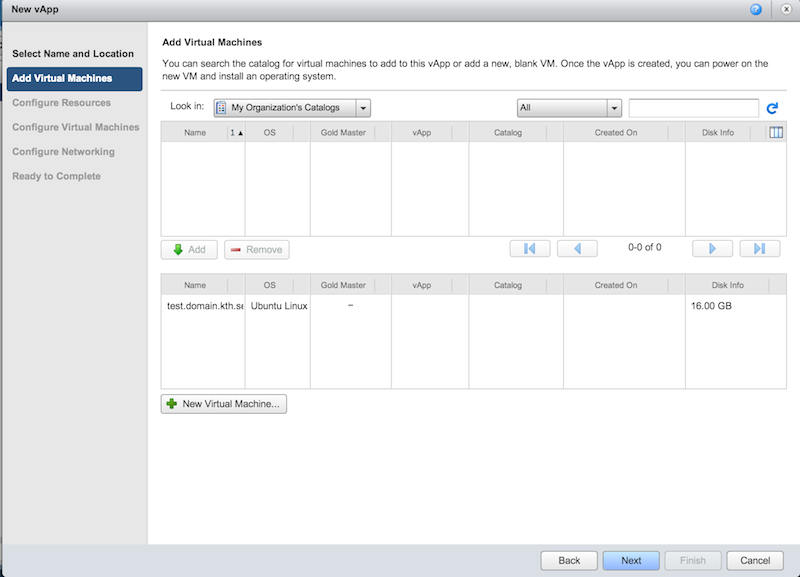
Click Next
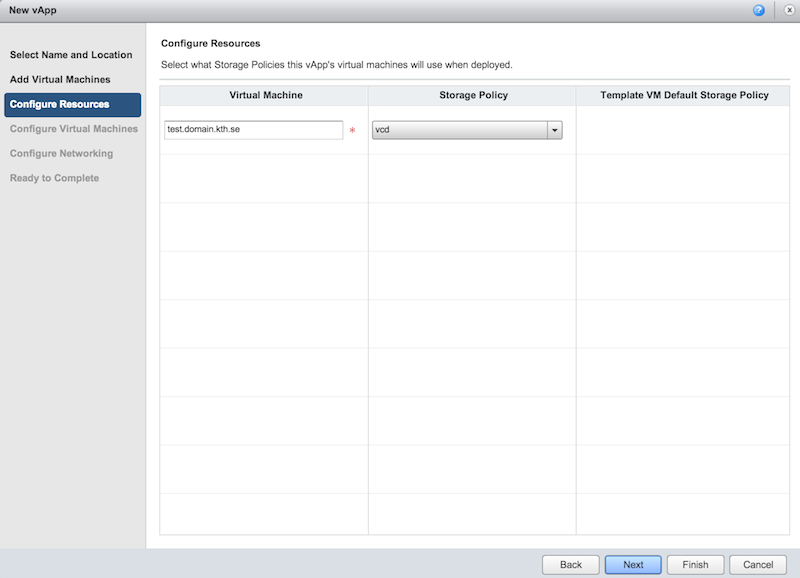
Choose the appropriate network and choose DHCP as "IP Assignment", regardless if dhcp is used later when the OS is installed. Then click "Next".
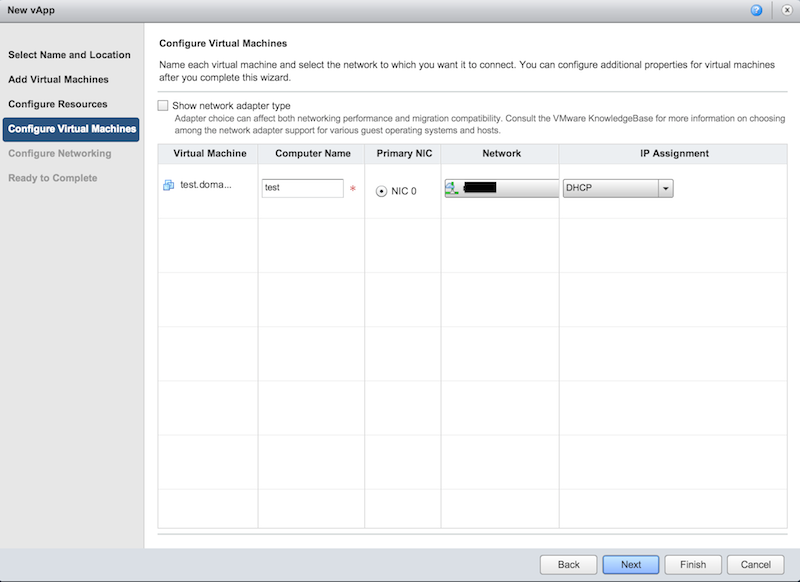
Click Finish
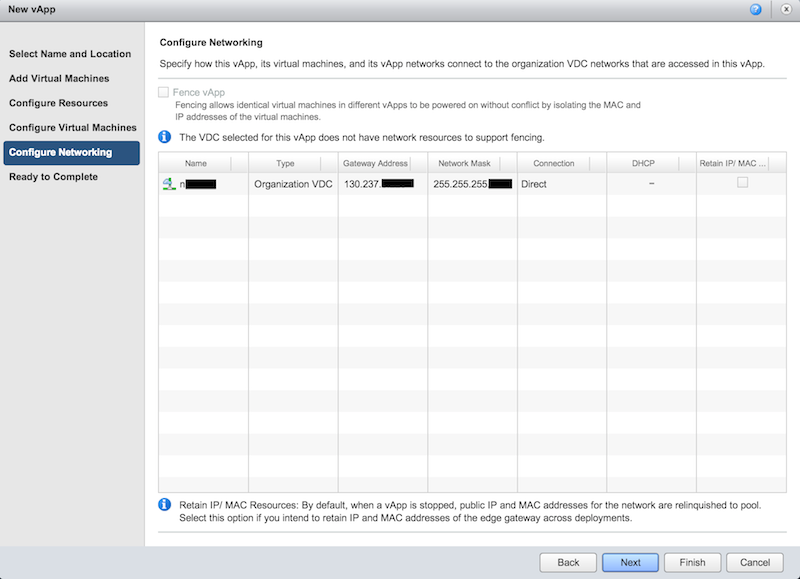
Right click on the vm. Then choose "Insert CD/DVD from Catalog..."

Choose the desired iso. And click "Insert".
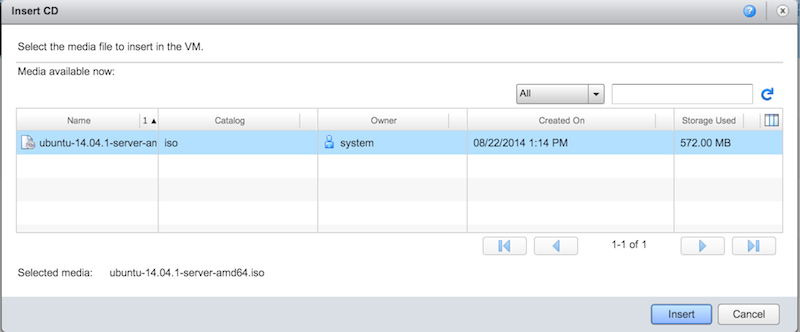
Then Power on the vm.
Right click on the vm and choose "Popout Console" to install the OS.